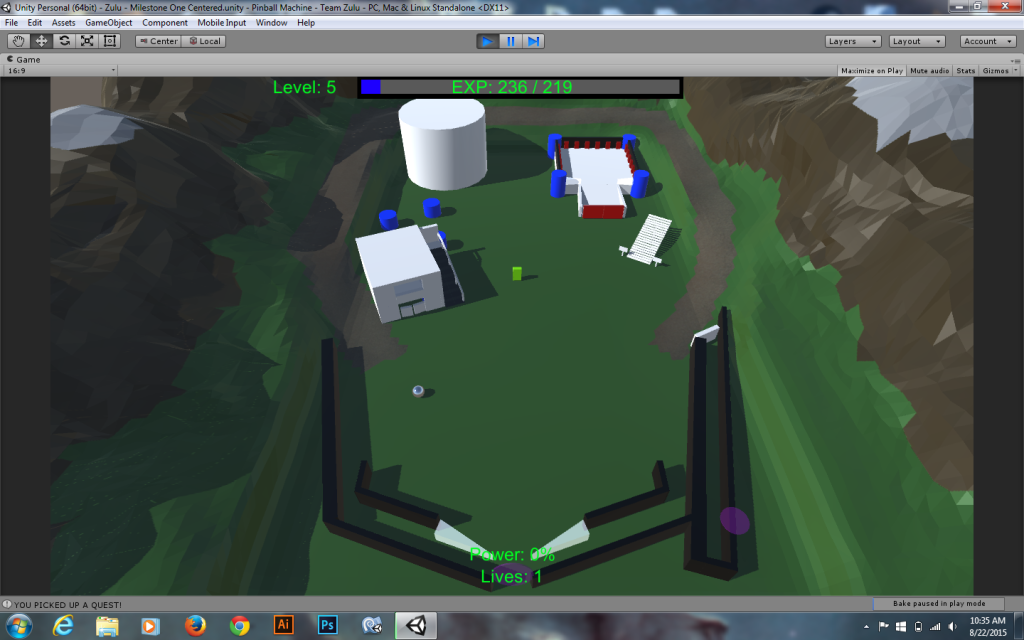![]()






Over the course of a month my team and I (Matt Mathis (ZeroFactionGames.com), Paul Korolenko, Brannen Kendall, and Steve Lawson) were tasked with creating a prototype of a virtual pinball game. During the first week we simply had to prove that we could create the mechanics necessary for a functional pinball machine. This meant implementing things like bouncers, poppers, flippers, rollovers and a plunger. On top of that we needed to create a board that wasn’t a complete POS. Our first prototype was an efficient and effective game but we had a few issues with physics. The video below explains more about what our team did and a few of the challenges we faced while creating our first prototype.
After we successfully put our pinball prototype together we began working on an idea for our next step. We had successfully completed the practical prototype, and we were cleared to move on to the design prototype. First we thought about making a multi-table game that had dynamic camera movement and cinematic sequences. We worked through the concept for about 4 days before tension in the team came to a head. Progress halted a day before our build was due. In the eleventh hour we decided to stop work and take a step back from the project. After a lengthy discussion we decided that the multi-board layout was outside of scope and didn’t align with our creative vision. We scraped the boards and started from scratch. Six hours later we had a new functional build again built from primitives.
Our project was again cleared to take the next step and move toward the final prototype version. Our team came together and began creating game assets from scratch. Some of the assets came out perfect on the first try, others were disasters but finally met the creative vision and aesthetic qualities we desired. Early into the new design prototype our team decided we wanted the game to have a low poly aesthetic look. So, we began making assets from scratch. First we blocked out the objects using primitives and then created simple models in Maya.
After making the very low quality models, we fractured the meshes and added polygons to the surfaces to give the models a blocky / crumpled paper look. This went along with our aesthetic desires and led to a unique and stylized looking finished product.
We didn’t just make buildings. We also made some simple characters and animated them to give the world a much more lively feel.
At the end of the week we had to put our final version together we were able to proudly present this:
Our design goal was to integrate an RPG with pinball. To that extent we created a quest system and changed the score system from points to experience. We also included levels, resource gathering, spells, and lives. Players can gather wood and ore and spend it to purchase spells and build a bridge. Spells provide the player with bonuses like 2x experience. The wood is used to build a bridge to the colored crystal in the right side of the board seen here. That crystal triggers an event that provides the players with a large amount of XP. Quests are gained by shooting the ball up the stairs of the tavern to the inn. Once inside the player will be given a quest and then be ejected from the inn window. If players enter the tavern, they have a chance to get into a bar fight. This typically leads to a large amount of XP gained and usually results in the ball being ejected from the bar aggressively.
– Matt